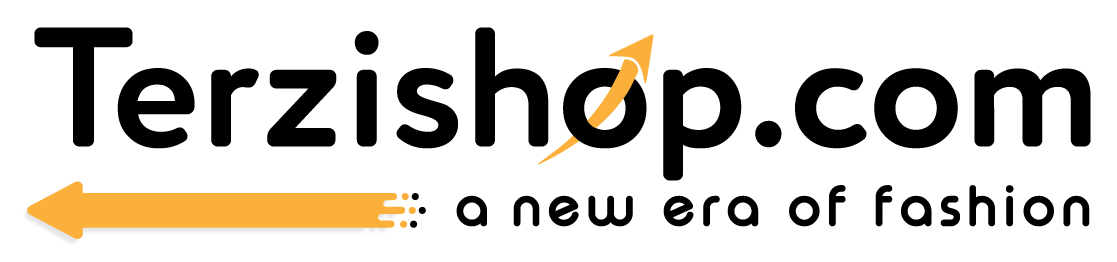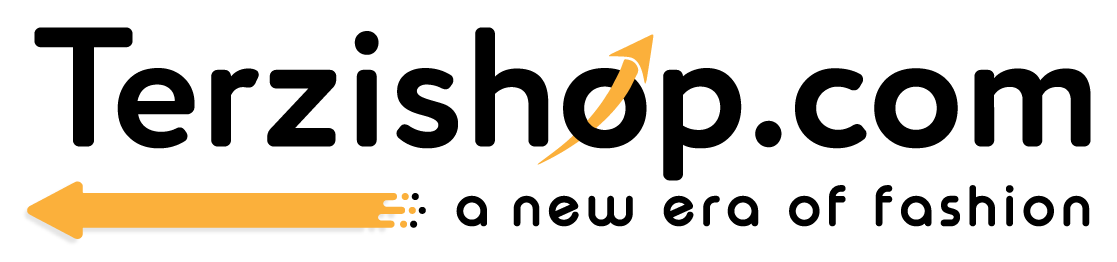Account Management
1. How do I create an account?
To create an account, follow these steps:- 1. Go to the homepage of our website.
- 2. Click on the "Sign Up" button located at the top menu of the page, or sign up on the location pop-up. Enter your email address, create a strong password, and fill in your personal details, such as your name and phone number.
- 3. You can also sign up using your social media accounts (e.g., Facebook, Google) for a quicker process.
- 4. Review and accept our Terms & Conditions and Privacy Policy.
- 5. Click "Submit" to complete your registration.
2. How do I reset my password?
If you’ve forgotten your password, follow these steps to reset it:- 1. On the login page, click the "Forgot Password?" link.
- 2. Enter the email address associated with your account and click "Submit."
- 3. Check your email for a password reset link. It may take a few minutes to arrive.
- 4. Click the link in the email, which will direct you to a page where you can create a new password.
- 5. Enter your new password and confirm it. Click "Save" to complete the reset process.
- 6. You can now log in using your new password.
3. How can I change my email address or phone number?
To update your email address or phone number:- 1. Log in to your account and go to "My Account."
- 2. Click "Edit" next to the email address or phone number you want to change.
- 3. Enter the new email address or phone number and save the changes.
- 4. If you change your email address, you will receive a verification email. Follow the instructions to confirm the update.
- 5. For phone number changes, you may need to verify the new number with a code sent via SMS.
4. How do I update my billing or shipping address?
To update your billing or shipping address:- 1. Log in to your account.
- 2. Select "Manage Addresses" from the menu.
- 3. Click "Edit" next to the address you want to update.
- 4. Make the necessary changes to your billing or shipping address.
- 5. Save the updated address information. Ensure that you update your shipping address before completing any new orders.
5. How do I delete my account?
To delete your account:- 1. Log in to your account.
- 2. Navigate to "Bottom."
- 3. Click on "Delete Account" or "Close Account."
- 4. Follow the on-screen instructions to confirm the deletion. You may be asked to enter your password for verification.
- 5. Please note that deleting your account is permanent and will remove all your data and order history. If you have any concerns, contact customer support before proceeding.
6. How do I manage my notification preferences?
To manage your notification preferences:- 1. Log in to your account.
- 2. Select "My Account" from the menu.
- 3. You will see a list of available notifications, such as order updates, promotional offers, and account alerts.
- 4. Toggle the switches or check/uncheck the boxes next to the notifications you wish to receive or unsubscribe from.
- 5. Save your changes to update your notification preferences.
7. How do I link my social media accounts to my e-commerce account?
To link your social media accounts:- 1. Log in to your account and go to "My Accounts."
- 2. Select "Linked Accounts" or "Social Media Integration."
- 3. Choose the social media platform you want to link (e.g., Facebook, Google, Instagram).
- 4. Follow the prompts to log in to your social media account and authorize the connection.
- 5. Once linked, you can use your social media accounts for faster logins and additional features. You can also unlink accounts at any time from the same section.
8. Is my personal information secure?
Yes, your personal information is secure. We employ advanced security measures to protect your data, including:- 1. Encryption: All sensitive data, such as payment information, is encrypted using industry-standard encryption protocols.
- 2. Secure Servers: Our servers are protected by robust security measures to prevent unauthorized access.
- 3. Data Protection Policies: We adhere to strict data protection policies and comply with relevant privacy laws to safeguard your information.
- 4. Regular Audits: We conduct regular security audits to ensure our systems remain secure.
- 5. For more details on how we protect your personal data, please refer to our Privacy Policy. If you have any concerns or questions, contact our customer support team.
Orders and Purchases
1. How do I place an order?
To place an order, follow these steps:- 1. Browse Products: Navigate through our product catalog to find the items you wish to purchase.
- 2. Select Items: Click on the product to view its details, select any options (like size or color), and then click "Add to Cart."
- 3. View Cart: Once you’ve added all desired items, click on the shopping cart icon at the top right corner of the page to review your selections.
- 4. Proceed to Checkout: Click "Checkout" to begin the ordering process.
- 5. Enter Information: Provide your shipping address, choose a shipping method, and enter your payment details.
- 6. Review Order: Review the summary of your order, including shipping costs and estimated delivery dates.
- 7. Place Order: Click "Place Order" to finalize your purchase. You will receive an order confirmation email with details about your purchase.
2. How do I track my order?
To track your order:- 1. Log In: Sign in to your account on our website.
- 2. Go to Orders: Navigate to the "My Orders" section in your account dashboard.
- 3. Select Order: Find the order you wish to track and click on it.
- 4. Track: You will see the tracking number and link to the carrier’s website for real-time updates on your shipment. Alternatively, you can use the tracking link provided in your order confirmation email.
3. Can I change or cancel my order after it’s been placed?
Changes or cancellations can only be made if the order has not yet been processed or shipped. To request a change or cancellation:- 1. Contact Us Immediately: Reach out to our customer support team as soon as possible with your order details.
- 2. Provide Details: Specify the changes you wish to make or indicate that you wish to cancel the order.
- 3. Confirmation: We will confirm whether the request can be processed based on the current status of your order.
4. What should I do if my order is delayed?
If your order is delayed:- 1. Check Tracking Information: Look at the tracking information provided for updates on the delay.
- 2. Contact Us: If you need further assistance or information, contact our customer support team for help.
- 3. Wait for Update: Sometimes delays are due to factors outside our control, such as weather or logistical issues. We will keep you informed and update you on the revised delivery date.
5. How can I reorder a previous purchase?
To reorder a previous purchase:- 1. Log In: Sign in to your account.
- 2. Go to Orders: Navigate to the "My Orders" section.
- 3. Find Order: Locate the order you wish to reorder.
- 4. Reorder: Click on "Reorder" next to the item or order, and follow the prompts to add it to your cart and proceed through checkout.
6. How do I apply a discount code or coupon?
To apply a discount code or coupon:- 1. Add to Cart: Add the items you wish to purchase to your cart.
- 2. Proceed to Checkout: Click on the cart icon and then "Checkout."
- 3. Enter Code: On the checkout page, look for the "Discount Code" or "Coupon Code" field.
- 4. Apply Code: Enter your code and click "Apply." The discount will be reflected in your order total.
- 5. Review: Make sure the discount has been applied before finalizing your purchase.
7. Why was my order canceled?
Orders may be canceled for various reasons, such as:- ○ Payment Issues: Problems with processing payment.
- ○ Stock Availability: Items being out of stock after the order was placed.
- ○ Shipping Address Errors: Issues with the shipping address provided.
- ○ Fraud Prevention: Orders flagged for unusual activity.
- You will receive an email explaining the reason for the cancellation. If you have further questions, contact our customer support team.
8. Can I place an order without creating an account?
Yes, you can place an order as a guest without creating an account, but on the checkout page you will need to create or log in to an account. However, creating an account allows you to track your orders, save your shipping information, and enjoy faster checkouts for future purchases. To order as a guest:- 1. Shop: Browse and add items to your cart.
- 2. Checkout: Click on "Checkout" and create or log in to your account.
- 3. Complete Order: Follow the instructions to complete your purchase by making the payment.
Payments
1. What payment methods do you accept?
We accept a variety of payment methods to ensure a smooth checkout experience, including:- 1. Credit and Debit Cards: Visa, MasterCard, etc.
- 2. Digital Wallets: Apple Pay, Google Pay, and other popular digital wallets.
- 3. Bank Transfers: Direct bank transfers (available in select regions).
- 4. Gift Cards and Store Credit: Redeemable for online purchases.
- 5. Buy Now, Pay Later: Options such as Klarna, Afterpay, and similar services (if available).
Check our payment page or checkout process for any additional methods available in your region.
2. Is it safe to use my credit card on your platform?
Yes, it is safe to use your credit card on our platform. We use advanced security measures to protect your payment information, including:- 1. Encryption: All credit card transactions are encrypted using Secure Socket Layer (SSL) technology to safeguard your data.
- 2. Secure Payment Gateway: We use a secure payment gateway that complies with Payment Card Industry Data Security Standards (PCI-DSS).
- 3. Fraud Prevention: We have systems in place to detect and prevent fraudulent transactions.
- 4. Two-Factor Authentication: For additional security, some transactions may require two-factor authentication.
If you have any concerns about payment security, please contact our customer support team.
3. How do I apply a gift card or store credit to my purchase?
To apply a gift card or store credit:- 1. Add Items to Cart: Select the items you wish to purchase and proceed to checkout.
- 2. Enter Code: On the checkout page, look for the field labeled "Gift Card" or "Store Credit."
- 3. Apply Code: Enter your gift card code or store credit number and click "Apply."
- 4. Review: Ensure that the gift card or store credit amount is applied to your order total before completing the purchase.
If the code is not working, check for any errors or contact customer support for assistance.
4. Can I pay in installments?
Yes, we offer installment payment options through services like Klarna, Afterpay, or similar. To pay in installments:- 1. Select Installment Option: During checkout, choose the "Pay Later" or installment option.
- 2. Complete Application: Follow the prompts to apply for and set up installment payments.
- 3. Review Terms: Review the terms of the installment plan before confirming your purchase.
Please note that availability of installment options may vary based on your location and order total.
5. Why was my payment declined?
Payments may be declined for several reasons:- 1. Insufficient Funds: Your account may not have sufficient funds or credit available.
- 2. Incorrect Information: Check that you entered your payment details correctly.
- 3. Card Restrictions: Your card issuer may have restrictions or security measures in place.
- 4. Expired Card: Ensure that your card has not expired.
- 5. Fraud Detection: Sometimes transactions are flagged for security reasons.
If your payment is declined, verify your details and contact your card issuer. If the issue persists, contact our customer support team for assistance.
6. Can I use multiple payment methods for one order?
Currently, we do not support the use of multiple payment methods for a single order. You will need to use a single payment method for each order. If you have a specific need or request, please contact our customer support team to discuss possible solutions.7. How do I get a receipt for my purchase?
A receipt for your purchase is automatically sent to the email address associated with your account once your order is confirmed. You can also access your receipt:- 1. Log In: Sign in to your account.
- 2. Go to Orders: Navigate to the "Order History" or "My Orders" section.
- 3. View Receipt: Click on the order for which you need a receipt to view and download it.
If you did not receive an email receipt or need a physical copy, contact our customer support team for assistance.
8. What currency are your prices listed in?
Prices on our website are listed in the currency of your selected region or based on your billing address. To check or change the currency:The final charge will be in the currency of your billing address, and any currency conversion fees are subject to your payment provider's policies.
Shipping and Delivery
1. What are your shipping options and costs?
We offer a variety of shipping options to meet your needs:- 1. Standard Shipping: Typically takes 5-7 business days. Costs vary based on order size, weight, and destination.
- 2. Expedited Shipping: Usually arrives within 2-3 business days. Shipping costs are higher than standard shipping.
- 3. Express Shipping: Arrives within 1 business day. This is our fastest shipping option and comes with the highest cost.
- 4. Free Shipping: Available for orders over a certain amount, which may vary by region.
2. How long will it take for my order to arrive?
The delivery time depends on the shipping method selected and your location:- 1. Standard Shipping: Typically 5-7 business days from the date of order confirmation.
- 2. Expedited Shipping: Usually 2-3 business days.
- 3. Express Shipping: Within 1 business day.
3. Do you offer international shipping?
Yes, we offer international shipping to many countries. Shipping costs and delivery times for international orders vary depending on the destination. During checkout, you can select your country to see available shipping options and costs. Be aware that international shipments may be subject to customs duties and taxes, which are the responsibility of the recipient.4. How do I track my shipment?
To track your shipment:- 1. Log In: Sign in to your account on our website.
- 2. Go to Orders: Navigate to the "Order History" or "My Orders" section.
- 3. Select Order: Find the order you want to track and click on it.
- 4. Track Shipment: You will see the tracking number and a link to the carrier’s website for real-time updates on your shipment.
5. What should I do if my package is lost or damaged?
If your package is lost or damaged:- 1. Check Tracking: Verify the status of your shipment using the tracking number provided.
- 2. Contact Us: If the package is lost or damaged, contact our customer support team immediately. Provide your order number and details about the issue.
- 3. File a Claim: We will assist you in filing a claim with the carrier if necessary and work to resolve the issue, which may include sending a replacement or issuing a refund.
6. Can I change my shipping address after placing an order?
Changes to the shipping address can only be made before the order has been processed or shipped. To request a change:- 1. Contact Us Immediately: Reach out to our customer support team with your order details and new shipping address.
- 2. Verify Changes: We will confirm if the address change can be accommodated based on the order status.
7. Do you offer same-day or next-day delivery?
We offer next-day delivery on select products and in specific regions. Availability of same-day or next-day delivery depends on:- 1. Order Time: Orders must be placed before the cutoff time (usually early in the day) to qualify for same-day or next-day delivery.
- 2. Location: Same-day or next-day delivery may only be available in certain areas.
8. Can I pick up my order from a store or warehouse?
Pickup options may be available depending on your location and the specific store or warehouse policy:- 1. Choose Pickup Option: If available, select the "In-Store Pickup" option during checkout.
- 2. Pick Up Details: You will receive instructions on where and when to pick up your order once it is ready.
Returns and Refunds
1. What is your return policy?
Our return policy allows returns within 30 days of receipt. To be eligible:- 1. Items must be in original condition, unused, and with all tags intact.
- 2. Certain items, like personalized products and final sale items, may not be eligible for return.
2. How do I initiate a return?
To initiate a return:- 1. Log in to your account and go to "Order History".
- 2. Find the order containing the item(s) you wish to return.
- 3. Click "Return" next to the item(s) and follow the prompts.
- 4. Print the return shipping label and package the item(s) securely.
- 5. Ship the package to the address specified in the instructions.
3. How long does it take to process a refund?
Refund processing times depend on the return method:- 1. Once we receive your item(s), allow 5-7 business days for processing.
- 2. Refunds to your original payment method are typically issued within 3-5 business days after processing.
4. Can I exchange an item instead of returning it?
Yes, exchanges are available. To request an exchange:- 1. Follow the steps to initiate a return.
- 2. Indicate that you would like to exchange the item for a different size or product.
5. What should I do if I received the wrong item?
If you receive the wrong item:- 1. Contact customer support immediately with your order details.
- 2. Include photos of the incorrect item for verification.
6. Can I return a product if I’ve used it?
Generally, used products are not eligible for return unless:- 1. The item is defective or damaged.
- 2. Specific product categories may allow returns for used items.
7. Who pays for return shipping?
Return shipping costs may vary:- 1. Customers generally pay for returns of non-defective items.
- 2. We provide a prepaid label if the return is due to our error.
8. Do you offer returns on sale items?
Sale items may have different return policies. Typically:- 1. Items marked as "final sale" cannot be returned.
- 2. Other sale items may be eligible for return within the standard return window.
Product Information
1. How do I find the right size for clothing and shoes?
To find the right size for clothing and shoes:- 1. Size Charts: Refer to the size chart available on the product page. We provide detailed measurements for each size to help you choose the best fit.
- 2. Fit Guide: Some products may include fit guides or size recommendations based on customer reviews and product details.
- 3. Customer Support: If you need additional assistance, contact our customer support team for personalized help.
2. Are your products authentic?
Yes, we guarantee the authenticity of all products sold on our platform. We work with authorized sellers and reputable brands to ensure that all items are genuine and meet high-quality standards. If you have any concerns about the authenticity of a product, please contact our customer support team for verification.3. What if the product I want is out of stock?
If the product you want is out of stock:- 1. Notify Me: You can sign up for a notification when the product becomes available again. Look for the "Notify Me" button on the product page.
- 2. Alternative Products: Explore similar products or alternatives available on our website.
- 3. Contact Us: Reach out to our customer support team to inquire about restock dates or to express your interest in the item.
4. How do I know if a product is available in my area?
To check if a product is available in your area:- 1. Enter Your Zip Code: During checkout, enter your zip code or delivery address to see if the product can be shipped to your location.
- 2. Availability Information: Product pages may also indicate regional availability or restrictions based on your location.
- 3. Contact Us: For specific queries about product availability in your area, contact our customer support team.
5. Can I get more details or images of a product?
Yes, you can get more details or images of a product:- 1. Product Page: View detailed descriptions, specifications, and high-resolution images on the product page.
- 2. Zoom Feature: Use the zoom feature to get a closer look at product images.
- 3. Request Information: If you need additional information, contact our customer support team who can provide further details or images upon request.
6. Do you offer warranties on your products?
Warranty policies vary by product and manufacturer. To determine if a product comes with a warranty:- 1. Product Page: Check the product page for information on any available warranties or guarantees.
- 2. Manufacturer Information: Refer to the manufacturer's warranty policy for details on coverage and claims.
- 3. Contact Us: For specific warranty questions or to file a warranty claim, contact our customer support team for assistance.
7. How do I check the availability of a product in my local store?
To check product availability in your local store:- 1. Store Locator: Use our store locator tool available on our website to find nearby locations.
- 2. Contact Stores: Call or visit local stores to inquire about product availability.
- 3. In-Store Availability: Some products may be available for in-store pickup or may be listed as available at specific store locations.
8. Can I request a custom order?
Yes, we offer custom order options for certain products:- 1. Custom Orders Page: Visit our custom orders page or section for information on how to place a custom order.
- 2. Submit Request: Provide details about your custom order request, including specifications, design preferences, and any other relevant information.
- 3. Contact Us: Reach out to our customer support team to discuss your custom order needs and get assistance with the ordering process.
Promotions and Discounts
1. How do I use a discount code or coupon?
To use a discount code or coupon:- 1. Add Items to Cart: Select the items you wish to purchase and add them to your cart.
- 2. Go to Checkout: Proceed to the checkout page.
- 3. Enter Code: Look for the “Discount Code” or “Coupon Code” field on the checkout page.
- 4. Apply Code: Enter your discount code or coupon code and click “Apply” to see the discount reflected in your order total.
- 5. Complete Purchase: Continue with the checkout process and complete your purchase.
2. Why isn’t my discount code working?
If your discount code isn’t working:- 1. Check Expiry Date: Verify that the code hasn’t expired.
- 2. Correct Code: Ensure that the code is entered correctly without any typos or extra spaces.
- 3. Eligibility: Confirm that the items in your cart meet the requirements for the discount (e.g., minimum purchase amount, specific products).
- 4. Restrictions: Some codes may have restrictions or exclusions. Review any terms and conditions associated with the code.
- 5. Contact Support: If you’ve checked all the above and the code still doesn’t work, contact our customer support team for assistance.
3. Can I combine multiple discounts?
Typically, only one discount code or promotion can be applied per order. Combining multiple discounts may not be allowed, but:- 1. Check Promotions: Review the terms of each promotion to see if combining is possible.
- 2. Loyalty Points: You might be able to use loyalty points or store credit alongside a discount code.
- 3. Contact Support: For specific inquiries about combining discounts, reach out to customer support for clarification.
4. How do I sign up for promotions and special offers?
To sign up for promotions and special offers:- 1. Subscribe to Newsletter: Enter your email address to subscribe to our newsletter, where we send out information about upcoming promotions.
- 2. Create an Account: Register for an account on our website and opt-in to receive promotional emails.
- 3. Follow Us: Follow our social media channels for updates and exclusive offers.
5. How often do you have sales?
We have sales and promotions regularly throughout the year, including:- 1. Seasonal Sales: Discounts during seasonal events like summer, winter, and holiday sales.
- 2. Flash Sales: Limited-time sales with significant discounts on select items.
- 3. Special Events: Sales tied to special events, anniversaries, or new product launches.
6. Can I use a discount code after placing an order?
Discount codes must be applied at the time of purchase. Unfortunately, we cannot retroactively apply discount codes to orders that have already been placed. However:- 1. Contact Support: If you’ve forgotten to apply a code, contact customer support immediately. They may be able to assist with adjustments or cancellations if the order hasn’t been processed yet.
- 2. Future Orders: Apply the discount code to your next order to take advantage of the offer.
7. How do I receive notifications for upcoming promotions?
To receive notifications about upcoming promotions:- 1. Subscribe to Newsletter: Sign up for our email newsletter to get regular updates on promotions, sales, and special offers.
- 2. Enable Notifications: Opt-in to receive push notifications if you have our mobile app installed.
- 3. Follow Us: Follow our social media accounts for real-time updates and announcements about promotions.
Technical Issues
1. Why can’t I log into my account?
If you’re having trouble logging into your account:- Check Credentials: Ensure you are using the correct email address and password. Double-check for any typos or case sensitivity.
- Reset Password: If you’ve forgotten your password, use the “Forgot Password” link to reset it. Follow the instructions sent to your email to create a new password.
- Account Status: Ensure your account is active and not locked or deactivated. If you suspect an issue with your account status, contact customer support.
- Browser Issues: Try logging in from a different browser or device to rule out browser-related issues.
- Clear Cache: Clear your browser’s cache and cookies, then try logging in again.
2. What should I do if the app is not working properly?
If the app isn’t functioning correctly:- Update the App: Ensure you have the latest version of the app. Go to the app store and check for updates.
- Restart the App: Close the app completely and restart it.
- Reinstall the App: Uninstall and reinstall the app to resolve any potential issues with the installation.
- Check Connectivity: Ensure you have a stable internet connection.
- Contact Support: If the issue persists, contact customer support with details about the problem and your device information.
3. How do I update the app to the latest version?
To update the app to the latest version:- For iOS Devices: Open the App Store, go to “Updates,” and find the app. Tap “Update” if an update is available.
- For Android Devices: Open the Google Play Store, go to “My Apps & Games,” and find the app. Tap “Update” if an update is available.
- Automatic Updates: Ensure automatic updates are enabled on your device to receive updates as soon as they are released.
4. Why is my payment method not being accepted?
If your payment method is not being accepted:- Check Details: Verify that all payment details (card number, expiration date, CVV) are entered correctly.
- Sufficient Funds: Ensure that there are sufficient funds or credit available on the payment method.
- Payment Method: Confirm that the payment method is accepted by our platform and that it’s not expired or blocked.
- Billing Address: Ensure the billing address matches the address associated with the payment method.
- Contact Bank: If the issue persists, contact your bank or card issuer to check if there are any restrictions or issues with the payment method.
5. How do I report a bug or technical issue?
To report a bug or technical issue:- Contact Support: Reach out to our customer support team via email, phone, or through the support form on our website.
- Provide Details: Include a detailed description of the issue, including any error messages, screenshots, and the steps to reproduce the problem.
- Submit Feedback: Use the feedback or bug report feature in the app or website, if available.
6. Why is the website/app running slowly?
If the website or app is running slowly:- Check Internet Connection: Ensure you have a stable and strong internet connection.
- Browser/App Issues: Clear your browser’s cache and cookies or restart the app.
- Server Issues: The issue may be related to server performance. Try accessing the website or app later.
- Device Performance: Ensure your device has sufficient memory and is not running too many background processes.
- Contact Support: If the problem continues, contact customer support to report the issue.
7. How do I clear my browsing history and cache?
To clear browsing history and cache:- For Chrome: Go to the three-dot menu, select “More Tools,” then “Clear Browsing Data.” Choose the time range and check “Cached images and files” and “Browsing history,” then click “Clear Data.”
- For Firefox: Go to the three-line menu, select “Options,” then “Privacy & Security.” Under “Cookies and Site Data,” click “Clear Data.”
- For Safari: Go to “Safari” in the menu bar, select “Preferences,” then “Privacy.” Click “Manage Website Data” and then “Remove All.”
- For Android/iOS Browsers: Follow similar steps in the browser settings to clear cache and history.
8. What do I do if I encounter a security issue?
If you encounter a security issue:- Change Password: Immediately change your account password and ensure it’s a strong and unique password.
- Report the Issue: Contact customer support to report the security issue and provide details.
- Monitor Account: Monitor your account for any unusual activity and notify us if you notice anything suspicious.
- Secure Devices: Ensure that your devices have up-to-date security software and perform regular scans.
Customer Service
1. How can I contact customer support?
You can contact our customer support team through the following methods:- Email: Send your inquiries to support@terzishop.com. Our team will respond within 24-48 hours.
- Contact Form: Fill out the contact form available on our “Help Centre or Customer Care” page for specific queries or issues.
- Social Media: Reach out to us via our official social media channels for quick responses.
2. What are your customer service hours?
Our customer service hours are:- Monday to Friday: 9:00 AM to 6:00 PM (EST)
- Saturday: 10:00 AM to 4:00 PM (EST)
- Sunday: Closed
3. Can I chat with a customer service representative?
Yes, you can chat with a customer service representative using our live chat feature:- Access Chat: Click on the chat icon located at the bottom right corner of our website or app.
- Initiate Chat: Enter your message, and a customer service representative will assist you in real-time.
- Availability: Live chat support is available during our customer service hours. For off-hours inquiries, you can leave a message, and we will get back to you as soon as possible.
4. How do I provide feedback about my shopping experience?
To provide feedback about your shopping experience:- Feedback Form: Visit our “Feedback” page on the website and complete the feedback form.
- Email: Send your feedback directly to feedback@terzishop.com.
- Survey: Participate in post-purchase surveys sent to your email or available on our website.
- Social Media: Share your experience on our social media channels. We value your input and use it to improve our services.
5. How do I resolve a dispute with an order or product?
To resolve a dispute with an order or product:- Contact Customer Support: Reach out to our support team via email, phone, or live chat, and provide details about the dispute.
- Provide Evidence: Share any relevant evidence or documentation, such as order numbers, photos of the product, or correspondence.
- Resolution Process: Our team will review the information and work with you to resolve the issue as quickly as possible.
- Escalation: If you’re unsatisfied with the initial resolution, request to escalate the issue to a supervisor for further review.
6. What should I do if I have a complaint?
If you have a complaint:- Contact Support: Reach out to our customer support team with details of your complaint.
- Describe the Issue: Provide a clear and detailed description of the issue, including relevant order numbers or product details.
- Resolution: We will investigate the complaint and aim to resolve it to your satisfaction.
- Follow-Up: If needed, follow up on the complaint to ensure it is addressed.
7. Is there a way to escalate an issue?
Yes, there is a way to escalate an issue:- Initial Contact: Start by contacting our customer support team with your concern.
- Request Escalation: If the issue is not resolved to your satisfaction, request to escalate the matter to a supervisor or manager.
- Provide Details: Offer a detailed explanation of the issue and any previous communication to help expedite the resolution.
- Follow Up: Our escalation team will review the case and work towards a satisfactory resolution.
8. How do I track my previous interactions with customer service?
To track your previous interactions with customer service:- Email History: Check your email for previous correspondence with customer support.
- Support Portal: If available, log in to our support portal to view past tickets and communication.
- Request History: Contact customer support and request a summary of your previous interactions for reference.
- Account History: Some platforms provide a history of support interactions within your account settings.
Store Policies
1. What is your privacy policy?
Our privacy policy outlines how we collect, use, and protect your personal information. We collect data such as your name, email address, phone number, and payment details to process your orders and improve our services. We use advanced security measures to safeguard your data and do not share it with third parties without your consent, except as required by law. For a detailed explanation, please review our Privacy Policy available on our website.2. What are your terms and conditions?
Our terms and conditions outline the rules and guidelines for using our website and services. They cover aspects such as order processing, payment terms, delivery policies, and user responsibilities. By using our site, you agree to these terms. For a comprehensive understanding of our policies, please refer to our Terms and Conditions page on our website.3. How do you protect my personal data?
We protect your personal data using robust security measures:- Encryption: We use encryption technology to secure your data during transmission.
- Firewalls and Security Protocols: Our servers are protected by firewalls and other security protocols to prevent unauthorized access.
- Access Controls: Only authorized personnel have access to your data, and we regularly review our security practices.
- Compliance: We comply with relevant data protection laws and regulations to ensure your information is handled responsibly.
4. Do you offer price matching?
We do not currently offer a price matching policy. We strive to provide competitive prices and regular promotions, but we do not match prices from other retailers or online platforms. For current discounts and offers, please check our Promotions page or subscribe to our newsletter.5. What is your policy on counterfeit products?
We do not tolerate counterfeit products on our platform. All products listed are verified for authenticity by our team. If you suspect a product is counterfeit or have concerns, please contact customer support immediately. We will investigate the issue and take appropriate action, including removing any counterfeit items and addressing the issue with the seller.6. Do you have a price adjustment policy?
We offer price adjustments for items purchased within a specified period if the price drops. The policy details are:- Eligibility: Price adjustments are available within 7 days of purchase.
- Request: To request a price adjustment, contact customer support with your order details and evidence of the lower price.
- Approval: The adjustment will be processed as a store credit or refund, depending on the original payment method.
7. What happens if there’s a pricing error on your website?
If a pricing error occurs on our website:- Correction: We will correct the error as soon as it is identified.
- Order Impact: If you have already placed an order at the incorrect price, we will contact you to inform you of the discrepancy and offer options such as canceling the order or adjusting the price to match the corrected amount.
- Refunds: If you choose to cancel the order, we will process a full refund for any amounts charged.
8. Do you have a policy for bulk orders?
Yes, we have a policy for bulk orders:- Bulk Order Discounts: We offer discounts for large quantities. Contact our sales team or fill out the bulk order request form for pricing and discounts.
- Minimum Quantity: There may be a minimum order quantity required to qualify for bulk pricing.
- Custom Orders: For custom bulk orders, additional terms may apply. Please reach out to our sales team for details and to discuss your specific requirements.
Seller Information
1. How do I become a seller on your platform?
To become a seller on our platform:- Sign Up: Visit our Seller Registration page and complete the sign-up form (seller.terzishop.com) with your business details.
- Verification: Submit the required documents for verification, including your business license, tax identification number, and contact information.
- Approval: Our team will review your application and documents. Once approved, you will receive login credentials and access to your seller dashboard.
- Onboarding: Follow the onboarding instructions provided to set up your seller profile and start listing your products.
2. What are the fees for selling on your platform?
Our fees for selling on the platform include:- Listing Fee: A nominal fee for each product listed on our platform.
- Transaction Fee: A percentage of each sale made through our platform. This fee varies depending on the category and type of product.
- Monthly Subscription: Optional subscription plans with additional features may be available.
- Payment Processing Fee: Fees charged by payment processors for handling transactions.
3. How do I list a product for sale?
To list a product for sale:- Log In: Access your seller dashboard using your credentials.
- Add Product: Click on the “Add Product” button and fill in the required details, including product name, description, price, images, and category.
- Set Inventory: Specify the available quantity and set any applicable shipping options.
- Submit for Approval: Review your product details and submit them for approval. Our team will review and approve your listing before it goes live.
- Product Listing: Once approved, your product will be visible on our marketplace.
4. How do I manage my inventory and orders?
To manage your inventory and orders:- Inventory Management: Use the inventory management tools in your seller dashboard to update stock levels, add new products, and track inventory.
- Order Management: Access the “Orders” section to view new orders, update order statuses, and manage shipping details.
- Notifications: Set up notifications for low stock alerts, new orders, and other important updates.
- Reports: Use reporting tools to analyze sales performance, track inventory levels, and monitor order trends.
5. What should I do if a customer requests a return or refund?
To handle a return or refund request:- Review Request: Check the customer’s return or refund request in your seller dashboard.
- Approve or Decline: Decide whether to approve or decline the request based on our return policy and product condition.
- Process Return: If approved, provide return instructions to the customer and arrange for the return shipment.
- Issue Refund: Once the returned item is received and inspected, process the refund through the platform’s payment system.
- Update Status: Update the order status to reflect the return or refund in your dashboard.
6. How do I receive payments for my sales?
Payments for your sales are processed as follows:- Payment Collection: We collect payments from customers on your behalf.
- Payment Schedule: Payments are disbursed to your bank account on a regular schedule, typically weekly or bi-weekly, depending on your chosen plan.
- Transaction Fees: Note that transaction fees and processing charges are deducted from your payments before disbursement.
- Account Information: Ensure your bank account information is correctly set up in your seller profile to receive payments.
7. What are the rules and regulations for sellers?
The rules and regulations for sellers include:- Product Compliance: Ensure all products comply with legal and regulatory standards, including safety and quality.
- Honest Representation: Provide accurate product descriptions and images.
- Customer Service: Respond promptly to customer inquiries and handle returns and refunds according to our policy.
- No Counterfeits: Do not list counterfeit or unauthorized products.
- Adherence to Fees: Comply with our fee structure and payment policies.
8. How do I promote my products on your platform?
To promote your products:- Featured Listings: Opt for featured listing options available in your seller dashboard to increase visibility.
- Advertising: Utilize our advertising services to create targeted ads for your products.
- Social Media: Promote your products through your social media channels and link them to your seller profile.
- Special Offers: Create promotions, discounts, and special offers to attract customers.
- Optimize Listings: Use SEO best practices to optimize product titles, descriptions, and tags for better search visibility.
Mobile App Specific
1. How do I download the app?
To download our mobile app:- For iOS Devices: Go to the App Store on your iPhone or iPad, search for our app by name, and tap "Get" to install.
- For Android Devices: Visit the Google Play Store on your Android phone or tablet, search for our app, and tap "Install" to download it.
2. Is the mobile app available for both iOS and Android?
Yes, our mobile app is available for both iOS and Android devices. You can download it from the App Store for iOS devices and the Google Play Store for Android devices.3. What features are available on the mobile app?
The mobile app offers a range of features to enhance your shopping experience:- Browse Products: Easily search and browse through our product catalog.
- Manage Orders: Track your orders and view order history.
- Wishlist: Save your favorite items to your wishlist for future purchases.
- Notifications: Receive updates on order status, promotions, and special offers.
- Secure Checkout: Complete purchases with secure payment options.
- Account Management: Access and update your account information and settings.
4. How do I turn on push notifications?
To turn on push notifications:- Open the App: Launch the app on your device.
- Go to Settings: Tap on the "Settings" icon, usually found in the menu or profile section.
- Enable Notifications: Find the "Notifications" option and toggle it on. You may also need to enable notifications in your device settings.
- Customize Alerts: Adjust your notification preferences for order updates, promotions, and other alerts.
5. How do I update my payment methods on the app?
To update your payment methods:- Open the App: Launch the app and go to the “Account” or “Settings” section.
- Select Payment Methods: Tap on “Payment Methods” or “Payment Options.”
- Add or Edit Payment: Choose to add a new payment method or edit existing ones. Enter your payment details and save the changes.
- Verify: Ensure that the updated payment method is correctly saved and selected for future purchases.
6. Can I access my account on both the app and website?
Yes, you can access your account on both the mobile app and the website. Your account information, order history, and other details will be synchronized across both platforms, allowing you to manage your account seamlessly.7. How do I save items to my wishlist?
To save items to your wishlist:- Browse Products: Search for the product you want to save.
- Select Product: Open the product page and tap on the “Add to Wishlist” icon or button.
- View Wishlist: Access your wishlist from the “Wishlist” section in the app’s menu to view and manage saved items.
8. What should I do if the app crashes?
If the app crashes:- Restart the App: Close and reopen the app to see if the issue is resolved.
- Update the App: Check for any available updates in the App Store or Google Play Store and install the latest version.
- Clear Cache: Clear the app cache from your device settings to resolve any temporary issues.
- Contact Support: If the problem persists, contact our customer support team with details about the crash, including your device model and operating system version, for further assistance.